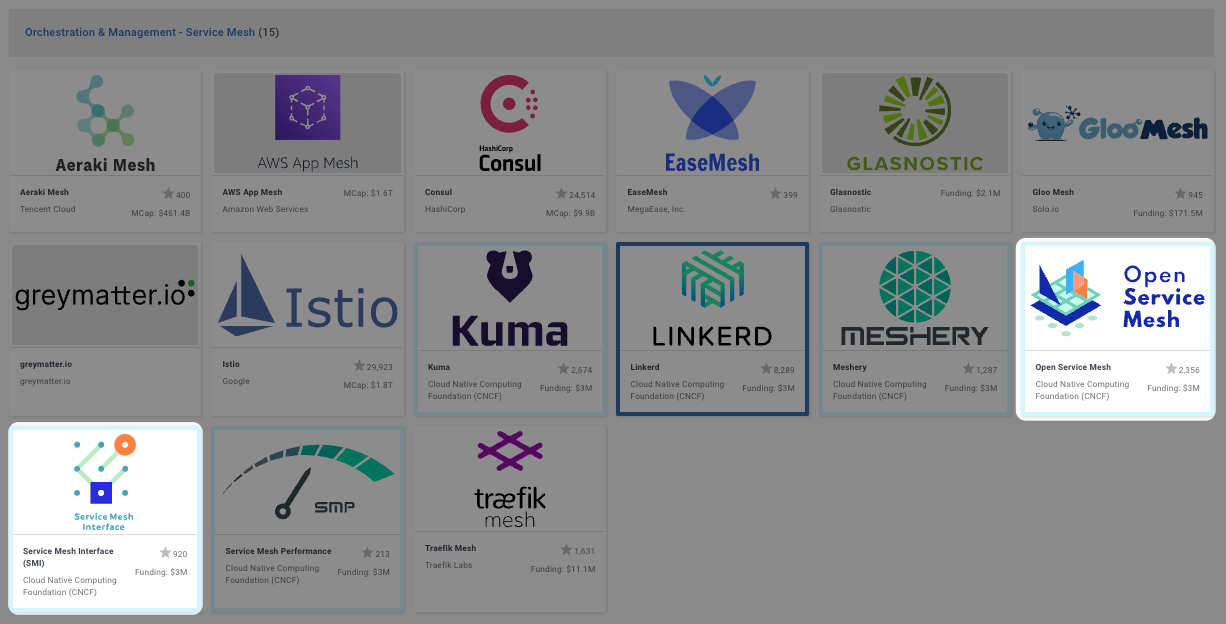创建provisioner、storageclass
我们使用rancher提供的hostpath,地址:https://github.com/rancher/local-path-provisioner
local-path-storage.yaml
apiVersion: v1
kind: Namespace
metadata:
name: local-path-storage
---
apiVersion: v1
kind: ServiceAccount
metadata:
name: local-path-provisioner-service-account
namespace: local-path-storage
---
apiVersion: rbac.authorization.k8s.io/v1
kind: ClusterRole
metadata:
name: local-path-provisioner-role
rules:
- apiGroups: [ "" ]
resources: [ "nodes", "persistentvolumeclaims", "configmaps" ]
verbs: [ "get", "list", "watch" ]
- apiGroups: [ "" ]
resources: [ "endpoints", "persistentvolumes", "pods" ]
verbs: [ "*" ]
- apiGroups: [ "" ]
resources: [ "events" ]
verbs: [ "create", "patch" ]
- apiGroups: [ "storage.k8s.io" ]
resources: [ "storageclasses" ]
verbs: [ "get", "list", "watch" ]
---
apiVersion: rbac.authorization.k8s.io/v1
kind: ClusterRoleBinding
metadata:
name: local-path-provisioner-bind
roleRef:
apiGroup: rbac.authorization.k8s.io
kind: ClusterRole
name: local-path-provisioner-role
subjects:
- kind: ServiceAccount
name: local-path-provisioner-service-account
namespace: local-path-storage
---
apiVersion: apps/v1
kind: Deployment
metadata:
name: local-path-provisioner
namespace: local-path-storage
spec:
replicas: 1
selector:
matchLabels:
app: local-path-provisioner
template:
metadata:
labels:
app: local-path-provisioner
spec:
serviceAccountName: local-path-provisioner-service-account
containers:
- name: local-path-provisioner
image: rancher/local-path-provisioner:v0.0.22
imagePullPolicy: IfNotPresent
command:
- local-path-provisioner
- --debug
- start
- --config
- /etc/config/config.json
volumeMounts:
- name: config-volume
mountPath: /etc/config/
env:
- name: POD_NAMESPACE
valueFrom:
fieldRef:
fieldPath: metadata.namespace
volumes:
- name: config-volume
configMap:
name: local-path-config
---
apiVersion: storage.k8s.io/v1
kind: StorageClass
metadata:
name: local-path
provisioner: rancher.io/local-path
volumeBindingMode: WaitForFirstConsumer
reclaimPolicy: Delete
---
kind: ConfigMap
apiVersion: v1
metadata:
name: local-path-config
namespace: local-path-storage
data:
config.json: |-
{
"nodePathMap":[
{
"node":"DEFAULT_PATH_FOR_NON_LISTED_NODES",
"paths":["/opt/local-path-provisioner"]
}
]
}
setup: |-
#!/bin/sh
set -eu
mkdir -m 0777 -p "$VOL_DIR"
teardown: |-
#!/bin/sh
set -eu
rm -rf "$VOL_DIR"
helperPod.yaml: |-
apiVersion: v1
kind: Pod
metadata:
name: helper-pod
spec:
containers:
- name: helper-pod
image: busybox
imagePullPolicy: IfNotPresent执行该yaml,并验证是否创建成功
kubectl apply -f local-path-storage.yaml
kubectl get pods -n local-path-storage
NAME READY STATUS RESTARTS AGE
local-path-provisioner-64d5bc6b74-htqqg 1/1 Running 0 13s
kubectl get storageclasses.storage.k8s.io
NAME PROVISIONER RECLAIMPOLICY VOLUMEBINDINGMODE ALLOWVOLUMEEXPANSION AGE
local-path rancher.io/local-path Delete WaitForFirstConsumer false 24s
rook-cephfs rook-ceph.cephfs.csi.ceph.com Delete Immediate false 19h创建pvc
pvc.yaml
apiVersion: v1
kind: PersistentVolumeClaim
metadata:
name: local-path-pvc
spec:
accessModes:
- ReadWriteOnce
storageClassName: local-path
resources:
requests:
storage: 128Mikubectl get pvc
NAME STATUS VOLUME CAPACITY ACCESS MODES STORAGECLASS AGE
local-path-pvc Pending 此处Pending是因为设置的BINDINGMODE是WaitForFirstConsumer,是正常现象
现在来发布一个pod验证一下是否能成功bind
apiVersion: v1
kind: Pod
metadata:
name: volume-test
spec:
containers:
- name: volume-test
image: nginx:stable-alpine
imagePullPolicy: IfNotPresent
volumeMounts:
- name: volv
mountPath: /data
ports:
- containerPort: 80
volumes:
- name: volv
persistentVolumeClaim:
claimName: local-path-pvckubectl apply -f pod.yaml
kubectl get pods
NAME READY STATUS RESTARTS AGE
volume-test 1/1 Running 0 51s
kubectl get pvc
NAME STATUS VOLUME CAPACITY ACCESS MODES STORAGECLASS AGE
local-path-pvc Bound pvc-73c6f5b4-c22d-4654-bc1c-967aacd5d2f8 128Mi RWO local-path 15mpvc已经是Bound了